How Does Site Speed Affect My Rankings?
If you’re looking for a way to improve your website, have you thought about improving its speed? Site speed is one of the last things that website owners think of when they’re working on their SEO, but speed is a critical part of technical SEO and actually affects your ranking in search more than you might expect. In fact, if you have a slow site, it could be holding you back from hitting #1!
Let’s take an in-depth look at how site speed affects your rankings, and how you can improve your SEO by speeding up your site.
Google’s decision to use site speed in rankings
Site speed hasn’t always been a ranking factor. Google announced that it would take this factor into consideration in 2010 in a post on its Webmaster Central Blog, stating:
Speeding up websites is important — not just to site owners, but to all Internet users. Faster sites create happy users and we’ve seen in our internal studies that when a site responds slowly, visitors spend less time there. […] Like us, our users place a lot of value in speed — that’s why we’ve decided to take site speed into account in our search rankings.
Google stated that site speed wouldn’t carry as much weight in its ranking algorithm as the relevance of a page. However, it did stress the importance for both SEO and users, because site speed could affect both.
There was some confusion after this announcement, however, because website owners were not sure which factor of site speed would affect ranking. Would it be the total page size? The speed of the server the website was on? Or the amount of time it took the full page to load?
The specific speed factor to consider
In 2013, a study done for the Moz blog found the “time to first byte” metric (or TTFB) is what seems to correlate with your website ranking:
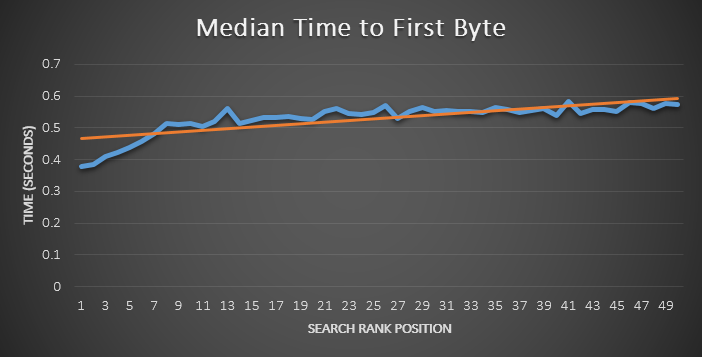
TTFB is, essentially, how long it takes the server your website is hosted on to send your browser the first byte of data after you click a link. So essentially, the longer it takes for your server to start sending visitors your website, when they request it, the worse you will do in this specific factor of the algorithm.
The takeaway to consider here is that if your website server is slow, your ranking could take a hit. So you should review your hosting plan and make sure it is meeting your needs.
Moz did not find much correlation between other website speed factors, but this does not mean that they don’t affect your ranking. These factors can affect you indirectly. How? Let’s look closer.
How user behavior affects your SEO?
Google takes other metrics into consideration when it is ranking your website. One of these is bounce rate — that is, the percentage of visitors who leave your site without visiting any other pages — and another is time on page.
Let’s say you have a specific page that ranks very well, but takes a long time to load. Visitors may grow very impatient and leave before it finishes loading. So your average bounce rate on this page may be 90%, and the average time on page may be 0:10.
Over time, you will see that the ranking on this page is likely to slip. Why? Well, Google has no reason to highly rank a page that 90% of users leave after only ten seconds! It’s obvious that something is driving them away. So even if your TTFB metric here is perfect, the fact that your on-page content is taking a long time to load is affecting your SEO.
Generally speaking, Google’s algorithm can take the behavior of people visiting your site into consideration. So if page speed is driving them away, you are likely to see an impact on your ranking and traffic. Your site’s design and development will affect your site’s speed significantly — that’s why web design affects SEO — so it’s important to develop a dialogue between your team and your design and development team.
This, in a nutshell, is how site speed can affect your website rankings and SEO. Want to know how to speed up a website? Check out this article!
Have any additional questions we can help you with? Or are you confused by anything you see on the results of your website report? Just let us know, and one of our web strategists will be happy to help you out! We’d be happy to talk things over with you and find out how we can answer your questions.
Google Maps SEO: 10 Tips to Rank Higher on Google Maps
What is Google Maps SEO? Google Maps SEO (search engine optimization) is the process of making your business visible on Google Maps when users search for related keywords to your business. As an internet user, you have likely done a Google search to find a local store selling the product you’re looking for near you. […]
Read moreHow To Check Google Ranking?
Learning how to check Google ranking lets you know how much exposure your website receives for specific keywords. Checking your website’s Google ranking may help you identify areas of strengths and weaknesses you can improve on to rank higher on the SERPs and boost your return on investment (ROI). Read on for more information about […]
Read moreWhat Is Google EEAT and How To Optimize Your Site?
Over the years, digital marketers have determined the key elements that produce a high-ranking webpage. But little is known about the Google algorithm that puts webpages at the top of the SERP. However, Google has provided helpful guidelines to ensure quality pages match user intent. Explore what Google EEAT is and what you can do […]
Read moreHow To Add Google Analytics to WordPress?
Google Analytics is one of the most efficient web analytics tools offered by Google for businesses and individuals who want statistics on a specific website’s performance. Further to this, it provides you as the site owner with data on visitor insights such as how they access the site, the channels they use, top keywords used to […]
Read more