How To Speed Up a Website (+5 Tips)
A quality website is essential when people do everything online, from shopping for furniture to buying their next meal. Your page must include all the vital information about your business and function well to promote sales.
One crucial aspect of your website that you should consider is its speed. When your pages load slowly, your users may become frustrated and leave your site to find someone else’s. But how can you speed up a website and improve your chance at conversions?
Continue reading to learn more about website speed, including what it is, what it matters, and how to improve it!
Why should you increase website speed?
Website speed impacts a wide range of metrics related to online marketing, including user experience (UX), search engine optimization (SEO), and conversion rates.
UX refers to how customers interact with your site, and it is critical for marketing. If a long loading time makes your site difficult to use, your clients will likely leave your page and choose a competitor instead. As a result, your conversion rate will be lower.
The average load speed for websites on a desktop is 10.3 seconds. On mobile, it’s 27.3 seconds. But 83% of users want the pages they visit to load in three seconds, so improving your site’s speed is essential.
Page speed also impacts whether you show up in search results. Search engines like Google primarily display sites that load quickly to provide a better experience for their users.
Five ways to increase your website speed
Now that you understand the importance of a fast website, it’s time to crack down on your load times. Here are some best practices to follow if you’re looking to improve your page speeds.
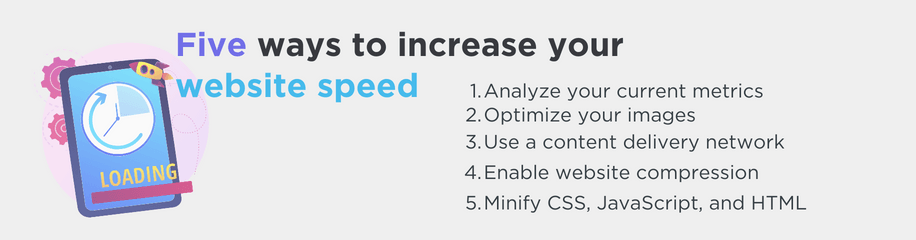
1. Analyze your current metrics
If you are new to web development, you may be unaware of your current website speed. Before implementing strategies to improve your speed, you should learn your current metrics. Reviewing that information can give you an idea of where to start.
You can use a tool like GradeMyWebsite.com to analyze several metrics related to your website, such as page speed. This tool allows you to post the URL of your site and then receive personalized results in your inbox.
After analyzing your metrics, you will better understand whether your website requires significant improvements or minor tweaks.
2. Optimize your images
One of the website elements that slow down your performance the most is large files like images. Images are also an easy element to fix. Compress the file size and give them alt tags that the users can read if the image doesn’t load.
Videos often take up a lot of space on your website too. Rather than compressing video files as you do with images, the best solution is to host them on a different site like YouTube or Vimeo. Since you don’t host the videos on your site, they won’t impact your loading speed.
As users find your videos through other platforms, you can enjoy a bonus marketing opportunity.
3. Use a content delivery network
Another way to reduce load times is to use a content delivery network (CDN). When users look for content on your site, sometimes the information must travel long geographic distances from your server to their phone or computer.
CDNs serve resources from multiple geographic locations. When you use a CDN, users can look up information from your website and receive it from a geographic area close to them.
You can find many public CDNs that allow you to use their services for free. Content delivery networks are an easy and cost-effective way to make your website function better.
4. Enable website compression
You can compress files other than images on your website — the smaller your files are, the quicker they load.
Use a tool like GIDNetwork to check whether your website pages are compressed. This tool also shows possible compression levels and how much they might reduce your site download times.
If you find out that the pages on your website are not compressed already, you can use Gzip compression to reduce your webpage size, whether you use JavaScript, CSS, HTML or other code formats.
The application scans your code to find similar code strings and temporarily replaces them to make your files smaller. This strategy is especially beneficial for CSS and HTML applications.
5. Minify CSS, JavaScript, and HTML
Minifying involves deleting unnecessary elements, including code, white space, and excessive semicolons. It is a similar process to website compression that reduces your code site for faster load times.
When developers create code, they add elements like comments and spaces to make the information easier for them to read and understand. However, this step means the language is longer and more difficult for computers to read. Minification deletes unneeded elements so that the code functions better on your website.
You can use plugins and other tools to do minification for you and improve your website’s page speed. If you use WordPress, the W3 Total Cache plugin takes care of minification and other hidden factors that slow your pages. For CSS and JavaScript, you can use YUI compressor, and for HTML, you can use Google PageSpeed Insights.
Evaluate your website and improve your ratings today
Many factors impact your site’s speed. If you are new to website development, you may not know what to look for or change to improve your pages. It’s essential to consider website speed because it can affect search engine rankings and customer experience.
The free report from GradeMyWebsite gives you a comprehensive look at your website and page server stats. You can view your ranking information and see what pages might need attention. Enter your URL here to get started!
If you need site speed optimization services, WebFX can evaluate your pages and implement strategies to make them perform better. Contact WebFX online or call 888-601-5359 to learn how to improve your website speed with professional help.
Google Maps SEO: 10 Tips to Rank Higher on Google Maps
What is Google Maps SEO? Google Maps SEO (search engine optimization) is the process of making your business visible on Google Maps when users search for related keywords to your business. As an internet user, you have likely done a Google search to find a local store selling the product you’re looking for near you. […]
Read moreHow To Check Google Ranking?
Learning how to check Google ranking lets you know how much exposure your website receives for specific keywords. Checking your website’s Google ranking may help you identify areas of strengths and weaknesses you can improve on to rank higher on the SERPs and boost your return on investment (ROI). Read on for more information about […]
Read moreWhat Is Google EEAT and How To Optimize Your Site?
Over the years, digital marketers have determined the key elements that produce a high-ranking webpage. But little is known about the Google algorithm that puts webpages at the top of the SERP. However, Google has provided helpful guidelines to ensure quality pages match user intent. Explore what Google EEAT is and what you can do […]
Read moreHow To Add Google Analytics to WordPress?
Google Analytics is one of the most efficient web analytics tools offered by Google for businesses and individuals who want statistics on a specific website’s performance. Further to this, it provides you as the site owner with data on visitor insights such as how they access the site, the channels they use, top keywords used to […]
Read more