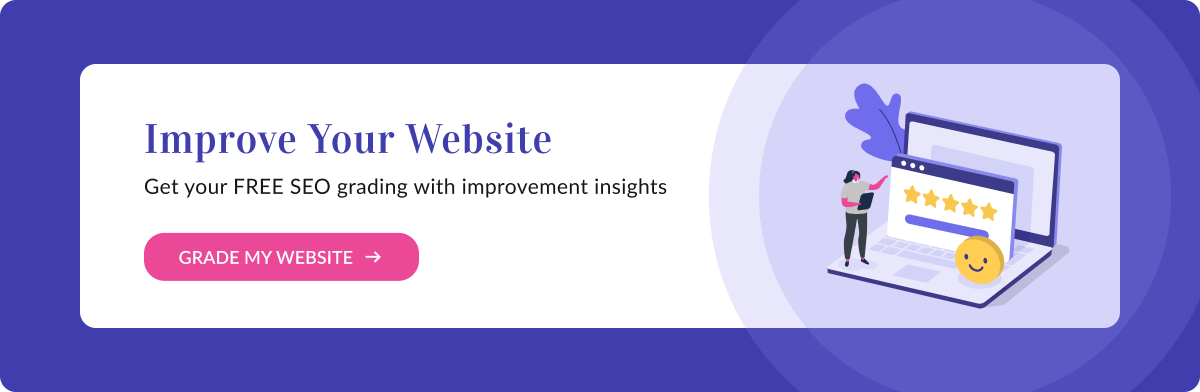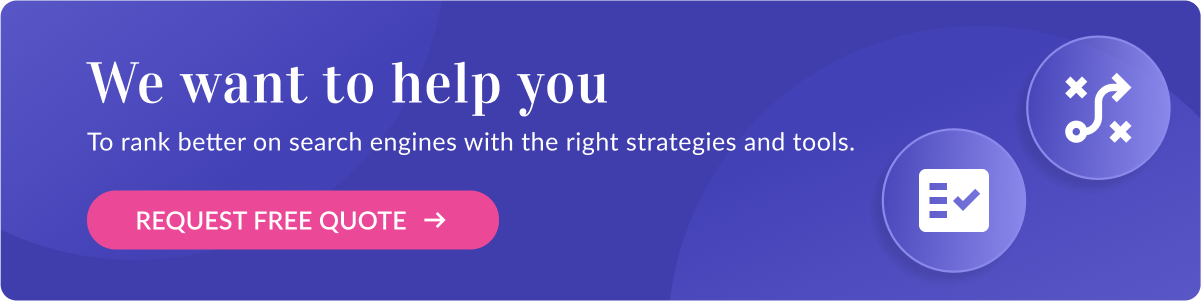9 Best Keyword Optimization Tools in 2024
Crafting and inserting keywords into your website is critical for leading relevant audiences to your page. However, your keywords might not be as effective as they could be if you don’t take steps to optimize them.
Keyword research and keyword optimization tools can help you choose and target the keywords most likely to bring you success. Keep reading to discover more about keyword optimization and different tools you can use to save time and make choosing keywords less complicated.
9 best keyword optimization tools you can use in 2024
Optimizing your keywords can be a complicated process. Luckily, there are a lot of online tools you can use to help. Check out these nine examples of resources:
1. KeywordsFX
WebFX offers a free keyword search tool called KeywordsFX. All you have to do is enter your keyword in the search bar, then start finding the high-value keywords for your campaign.
This software is one of the easiest ways to get started with keyword research and optimization. Filter, categorize, export, and copy relevant keywords in seconds with KeywordsFX!
2. SEO.com
SEO.com stands out as a premier choice for an effective keyword optimization tool. Its powerful algorithm evaluates keyword performance, competition, user intent and cost per click (CPC), allowing you to enhance your content strategies. SEO.com offers features like keyword research, site analysis, traffic analysis, and competitor research, all presented through an easy-to-use dashboard. This tool simplifies the process of optimizing your SEO strategy, making it both quick and efficient.
3. Ahrefs Keyword Explorer
Ahrefs provides a comprehensive keyword optimization tool that offers keyword ideas for more than just Google’s SERPs. It estimates clickstream data across ten platforms, including YouTube, Amazon, Baidu, and Bing, collecting data to estimate the volume of keywords.
This platform offers insights into unique details, like Return Rate, Clicks per search, and % of Clicks. Ahrefs provides various pricing levels based on who you are and the features and capabilities you want, ranging from $99 to $999 — giving you just what you need.
4. Moz Keyword Explorer
The Moz Keyword Explorer has over 500 million traffic-driven keywords and involves an easy, four-step process:
- Enter a keyword or URL into the search bar to discover the best keywords to target.
- Create a Moz account.
- Verify your email address by responding to the notification from Moz.
- Receive a comprehensive keyword analysis from Moz.
With this software, you can save keyword lists, export data, check keyword difficulty, and analyze keywords based on search volume.
5. SEMrush
Ten million marketing professionals already use SEMrush. You can uncover millions of local and national keywords, find ways to rank for your competitors’ profitable keywords, and generate thousands of possible keyword combinations based only on your initial keyword search.
6. Keywords Everywhere
Keywords Everywhere is a Google Chrome extension that helps you with keyword research. Free users can explore metrics related to Google, Instagram, YouTube, Pinterest, and Amazon. Additional benefits exist for paid users, including insights into monthly search volume, data on your competitors, and historical trend data dating back to 2004.
7. Keyword Tool
If you’re looking for a high-quality keyword optimization tool for free, you won’t find much better than Keyword Tool. This resource uses Google Autocomplete to create hundreds of short- and long-tailed keywords for various topics, adding words to the front and back of each keyword.
The free version of this tool will provide you with more than 750 keywords in minutes, while the advanced version produces more than twice that amount. Keyword Tool also has a handful of features to take your research to the next level. The Pro version will cost between $69 and $199.
8. Google Keyword Planner
Google Keyword Planner is a quintessential keyword optimization tool. Using it gives you the ability to see how topics get searched and how searches have changed over time.
The Keyword Planner also helps you estimate your advertising budget by providing bid estimates for every keyword. It’s a great tool to start with if you’re new to keyword research and optimization.
9. Google Trends
With Google Trends, you can explore the popularity of different searches and topics worldwide. Entering a term into the search bar brings up several results, including the popularity of the topic over time, related topics and queries, and a breakdown of search volume by subregion.
Google Trends is an excellent tool for helping you decide when to post specific topics. For example, you can use Google Trends if you want to write a blog post about getting healthy in the new year. You can see a spike in searches for healthy recipes in the U.S. from January 2 through January 8, 2022, which might reveal the optimal time to post your article.
The importance of keyword research
You likely know the importance of choosing keywords for your website and its supplemental pages. One way to help make your keywords successful is by conducting keyword research — looking in-depth at the topics you want to rank for and which keywords will help you do so.
Choosing keywords for your website and its pages is an essential component of search engine optimization (SEO). Search engines scour different websites for similar phrases to what users search for, making your keywords extremely important. The right keywords can do the following:
- Increase traffic to your website.
- Connect the right audiences with your content.
- Earn your company a better return on investment (ROI) from SEO.
What is keyword optimization?
You want to try and match your keywords to searches people might make. Here’s where keyword optimization comes in.
Keyword optimization looks to make sure the keywords you use in your blog posts or other content are effective. You want the words and phrases you spent all that time researching to drive traffic to your site and help your page rank high in Google search engine results pages (SERPs).
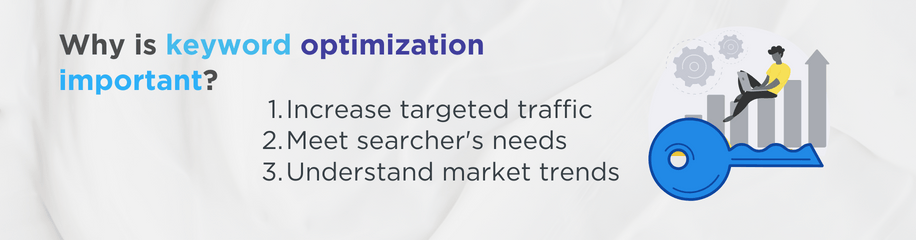
You can use keyword optimization tools to help you research keyword possibilities and create a plan for optimizing them. Here are some of the metrics that keyword optimization tools will help you see:
- Possible keyword combinations
- Trends related to your keywords
- Competitor keyword analysis and effectiveness
Tips for optimizing your keywords
Now that we’ve looked at some specific keyword optimization tools, let’s talk about some general best practices for keyword optimization:
- Avoid keyword stuffing: There’s a fine line between using enough and too many keywords. A good rule of thumb is to decide if additional keywords will compromise the integrity of your content. Keyword stuffing seems unnatural to users and can cause Google to flag your page as spam.
- Add keywords in places other than the body text: Your keywords can also appear in title tags, meta descriptions, URLs, header tags, and alt image text.
- Prioritize keyword mapping: Keyword mapping basically involves planning what keywords you want to target with your website and shows you how you can optimize current pages and where opportunities lie to create new ones.
WebFX can help you conduct keyword research
WebFX has driven over $3 billion in sales and generated over 7.8 million leads for our clients. Use our keyword research tool, KeywordsFX, to find the best keywords for your business, or check out our SEO services for a more comprehensive look at your online strategy.
For more information, contact us online or give us a call and speak with a strategist at 888-601-5359.
Google Maps SEO: 10 Tips to Rank Higher on Google Maps
What is Google Maps SEO? Google Maps SEO (search engine optimization) is the process of making your business visible on Google Maps when users search for related keywords to your business. As an internet user, you have likely done a Google search to find a local store selling the product you’re looking for near you. […]
Read moreHow To Check Google Ranking?
Learning how to check Google ranking lets you know how much exposure your website receives for specific keywords. Checking your website’s Google ranking may help you identify areas of strengths and weaknesses you can improve on to rank higher on the SERPs and boost your return on investment (ROI). Read on for more information about […]
Read moreWhat Is Google EEAT and How To Optimize Your Site?
Over the years, digital marketers have determined the key elements that produce a high-ranking webpage. But little is known about the Google algorithm that puts webpages at the top of the SERP. However, Google has provided helpful guidelines to ensure quality pages match user intent. Explore what Google EEAT is and what you can do […]
Read moreHow To Add Google Analytics to WordPress?
Google Analytics is one of the most efficient web analytics tools offered by Google for businesses and individuals who want statistics on a specific website’s performance. Further to this, it provides you as the site owner with data on visitor insights such as how they access the site, the channels they use, top keywords used to […]
Read more