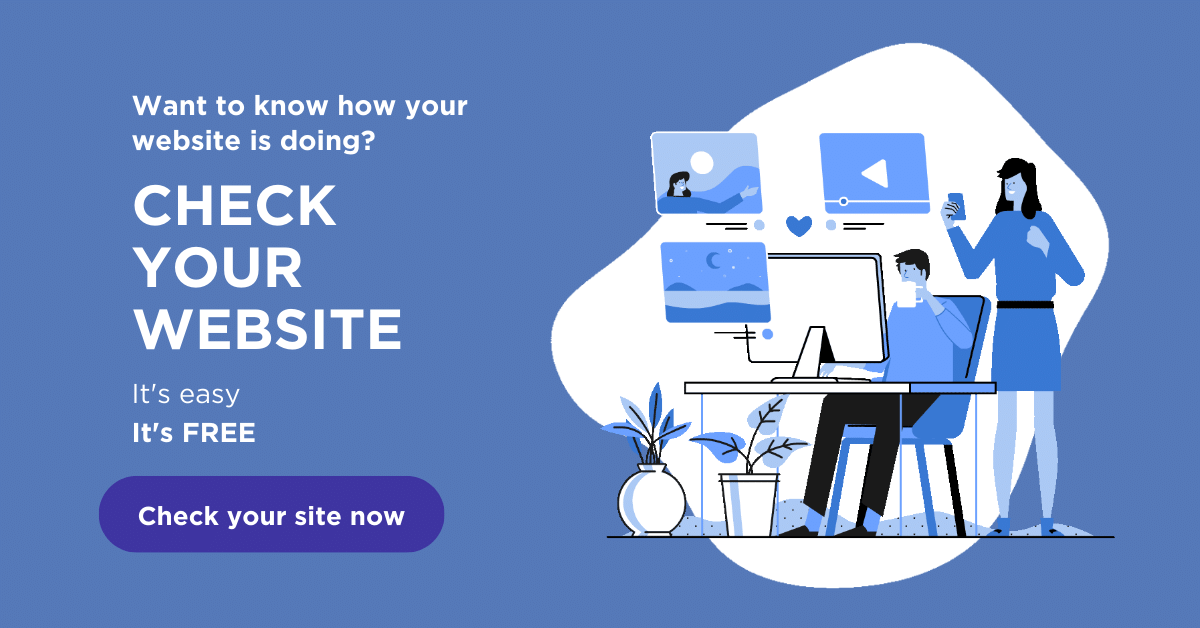What Is an A/B Testing? 2023 A/B Test Guide
Using data to guide your decisions is essential to ensuring success for your business. A/B testing is an incredible way to collect data and drive decisions for how to optimize your marketing strategies best. A well-designed A/B test can help make a significant difference in the success of your marketing strategies. The following guide provides more detail about what an A/B test is and how you can create a successful A/B test to support your CRO (and even SEO) efforts.
What is A/B testing?
An A/B test is an experiment you run to test two different variations of a webpage. A/B testing is often referred to as split testing or bucket testing. By running an A/B test, you can determine which version performs better. You can measure bounce rates, average time on site or conversions to determine which page is more successful at helping you achieve your goals.
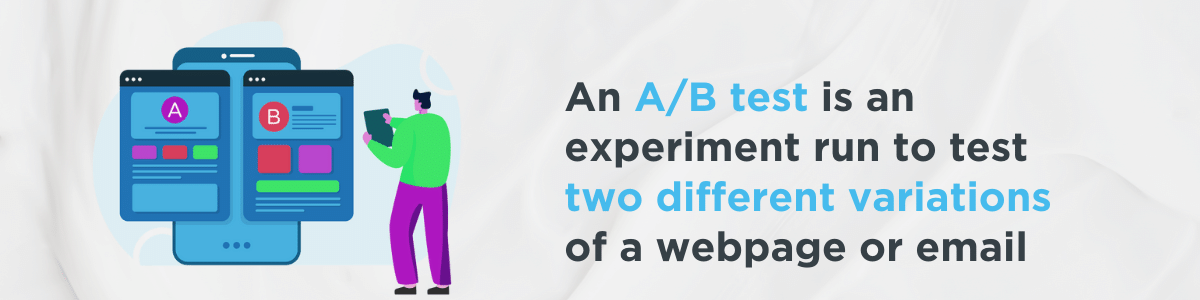
Since an A/B test is a type of experiment, you will need to ensure that the two variations of your website are shown to users at random. With an A/B test, you can set the percentage of users you want to see the original version vs. the changed version. When you run an A/B test, you want to be able to determine what change affected the improved performance of the page. For that reason, you should only make one change between the two versions of the site.
How to plan for an A/B test?
Before you begin, you should research what you want to test. Start by creating an extensive list of items that you can test on your website. Brainstorming all the ideas you have can help you have ideas to test for the next few months. Make sure that you can make the adjustments that you envision to create your test. Once you have a list compiled, prioritize your tests based on what you think may be the most impactful.
Once you determine what you want to test, you should develop how you will evaluate the performance of the test. The metrics you measure could be key performance indicators such as clicks or conversions. You will also want to form a hypothesis of which version you expect to be superior.
With your ideas outlined, you are ready to begin your A/B test. There are many A/B testing software systems you can use to run your tests. Both paid and free testing software is available for you to use. One popular tool that many individuals use is Google Optimize. Google Optimize allows you to make adjustments to pages on your website and test them with visitors. This program provides a report and the probability of which version of your test is better. If you are new to A/B testing, using this free tool is a great place to start.
Why should you use A/B testing?
A/B testing is an easy way to determine what changes to make on your website that will have a positive impact on your success. With A/B testing you can test directly with users who are visiting your website as opposed to testing random people who may not be interested in your products or services.
A/B testing will help you improve the content on your website while making your company more profitable. Through testing, you can make changes that improve your conversion rate. Testing also lowers the risk of making changes based on personal bias and provides the necessary data to back up any decisions you make.
The internet is constantly changing and so are your user’s preferences. By continuing to test new items on your site, you can continuously make changes that will appeal to the changing preferences of your visitors.
Because you either created your website or use it every day, you become accustomed to the way the website is structured. You may feel that the layout of your website is perfect. However, the way you think the website should look to encourage conversions, may not be what your site visitors want to see. Through testing, you can get concrete data to either back up whether or not your hypothesis about the best version is correct.
What can you A/B test?
The possibilities of what you can test are endless! You can change an element’s color, style or location on a page. Common elements that companies test include redesigning or editing the following items:
- Contact Forms
- Call To Actions
- Buttons
- Images
- Page Layouts
- Content
- Headlines
Testing small and large items are both important for A/B testing. Don’t rule out an idea because it seems too small. Sometimes, the small changes may have a huge impact on conversions.
What not to do?
When conducting A/B testing, there are a few common mistakes that individuals make. The first is to end a test too early. Before you complete a test, ensure that the results are statistically significant. To be statistically significant you need to ensure that you have enough results and a significant number of people saw both versions of your test.
Second, if you are testing a major element of your website, you may want to set up your test to exclude regular visitors and only focus on new visitors. You do not want to shock your regular visitors with a change that may not become permanent.
Try not to test more than one element at a time. If you test multiple elements during the same AB test, you can’t determine which change impacted the better results.
One final thing you should avoid is letting your gut guide your decisions. Let the data guide your decisions about what works the best and resonates with users. What you think looks better or should convert better may not always be better for your users.
Get started using A/B testing
Now that you understand what A/B testing is, you are ready to start using it to improve your website. Testing is simple to do and can have a huge impact on your site’s performance. Conducting A/B tests will help you implement effective changes that will have long-term effects on the success of your business.
Google Maps SEO: 10 Tips to Rank Higher on Google Maps
What is Google Maps SEO? Google Maps SEO (search engine optimization) is the process of making your business visible on Google Maps when users search for related keywords to your business. As an internet user, you have likely done a Google search to find a local store selling the product you’re looking for near you. […]
Read moreHow To Check Google Ranking?
Learning how to check Google ranking lets you know how much exposure your website receives for specific keywords. Checking your website’s Google ranking may help you identify areas of strengths and weaknesses you can improve on to rank higher on the SERPs and boost your return on investment (ROI). Read on for more information about […]
Read moreWhat Is Google EEAT and How To Optimize Your Site?
Over the years, digital marketers have determined the key elements that produce a high-ranking webpage. But little is known about the Google algorithm that puts webpages at the top of the SERP. However, Google has provided helpful guidelines to ensure quality pages match user intent. Explore what Google EEAT is and what you can do […]
Read moreHow To Add Google Analytics to WordPress?
Google Analytics is one of the most efficient web analytics tools offered by Google for businesses and individuals who want statistics on a specific website’s performance. Further to this, it provides you as the site owner with data on visitor insights such as how they access the site, the channels they use, top keywords used to […]
Read more