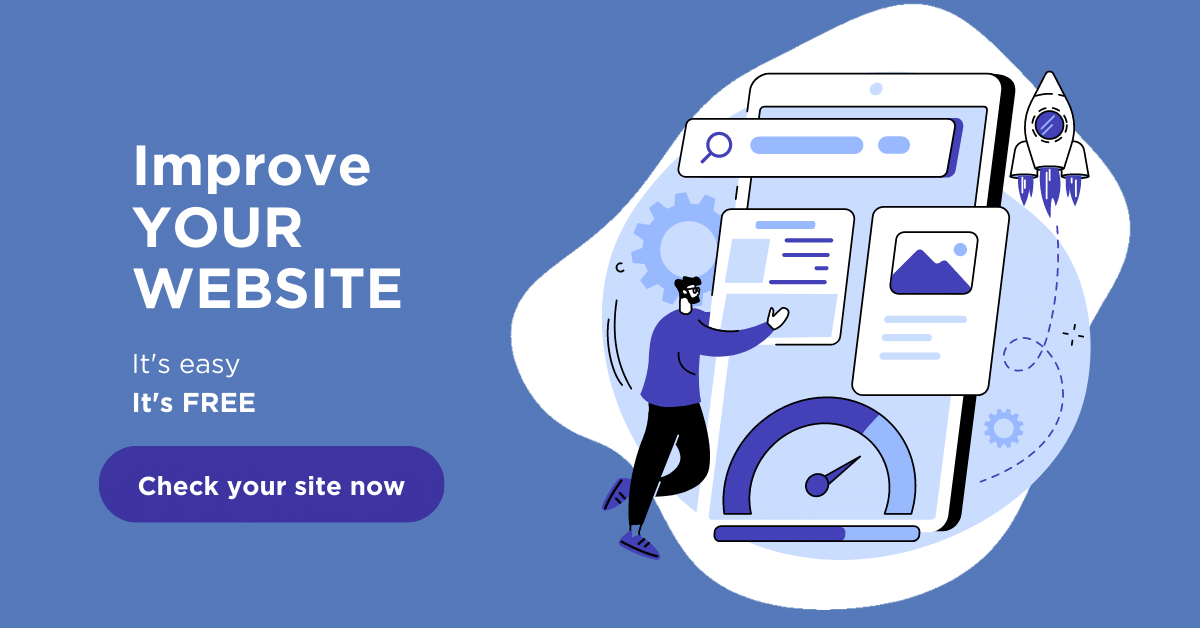What Are Negative Keywords?
Do you want to get bigger returns from your ad spend? Try negative keywords! Available in Google Ads, negative keywords allow your business to exclude certain search terms from your ad campaigns. Meaning when someone uses those terms (like “free”) in a search, your ad won’t appear, which helps you reach the people who matter most to your business.
What are negative keywords?
Negative keywords are words or phrases your ad campaigns will not display for, which can help your business optimize its ad spend, targeting, and return on ad spend. Negative keywords are available through several advertising platforms, including Google Ads, Amazon Advertising, and Facebook Advertising.
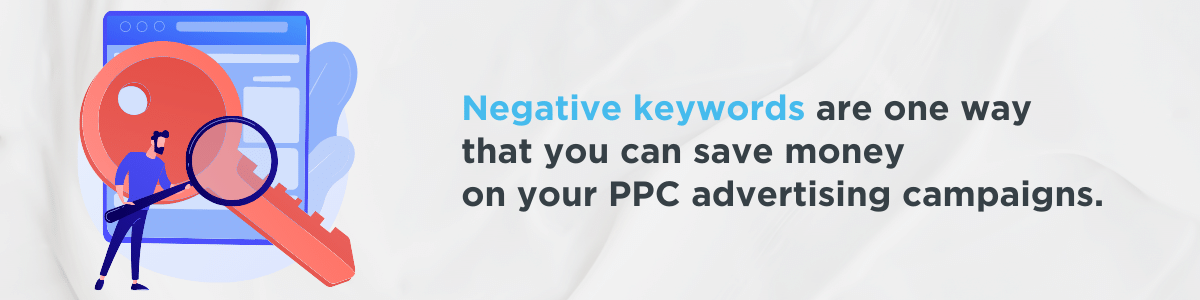
What are negative keywords in Google Ads?
Negative keywords in Google Ads are search terms excluded from your campaign targeting. Common examples of Google Ads’ negative keywords include free, cheap, or clearance. You can add several types of negative keywords in Google Ads, including negative broad match, negative phrase match, and negative exact match.
Why use negative keywords in Google Ads?
Negative keywords in Google Ads offer several perks, including:
- Optimize your pay-per-click (PPC) ad spend: You can prevent your ads from appearing on irrelevant searches that would be less likely to result in a conversion. Using negative keywords helps you prevent spending your money on wasted clicks. When you aren’t spending your budget on wasted clicks, you can appear more often for higher-quality searches.
- Improve your conversion rate: By ensuring your ads only appear for relevant searches, you will help improve the percentage of users who click on your ad and convert.
- Raise your Quality Score: Google calculates your quality score by factoring your keyword, ad, and URL relevance and evaluating the user experience on your site. If your ads are appearing for keywords that aren’t relevant to your products are services, this could affect your quality score. By focusing on only keywords that are relevant, you can improve your quality score, which could help improve your ad rank.
- Increase your click-through rate (CTR): If your ad is appearing for more relevant searches, your click-through rate will improve.
Taking the time to add negative keywords to your campaigns can have a significant impact on your campaign’s overall performance.
What are the types of Google Ads’ negative keywords?
You’ll find a few types of Google Ads’ negative keywords, including:
- Negative broad match: Broad match negative keywords prevent your ad from appearing anytime a user includes the negative keywords in their search. The user can search for the keywords in any order, and your ad will still not appear. For example, if you have the term black jacket as your broad negative keyword, your ad won’t appear when a user searches for “black jacket discounts” or “jacket in black” because these searches contained the word “black” and “jacket.”
- Negative phrase match: Phrase match negative keywords prevent your ad from appearing when a user searches for the exact keyword phrase you have excluded. A searcher can have additional words before or after your phrase. To denote a phrase match negative keyword, use parenthesis (i.e., “keyword”).
- Negative exact match: Exact match keywords are denoted by adding brackets around your keyword (i.e., [keyword]. An exact match keyword will only prevent your ad from being delivered if the user types the exact same keyword or phrase you have listed as your negative keyword.
How to find Google Ads’ negative keywords?
When you begin generating ideas for negative keywords, you may have a few terms in mind that you know users are searching for that don’t relate to your business. However, there are probably a lot of keywords that you aren’t aware of to add as negative keywords. Luckily, there are many tools you can use to help find negative keywords to add to your campaign.
SEO.com
SEO.com is an ideal place to start when looking for negative keywords. Although this tool is most commonly used to find keywords to bid on, it can also provide insight into keywords you don’t want to include. When you search for terms on the keyword planner, you will see the average monthly search volume and a suggested bid of the keyword you searched. You will also see related keyword ideas that relate to the term you searched.
For example, if you search for the term “dog bones,” the keyword research tool provides terms related to dog bones. In the example below, you will see keywords like “rawhide dog bones bad” and “skull and bones dog costume”. If you are selling dog bones but don’t offer costumes, you would want to include that as a negative keyword. Any terms you see in the related terms section that don’t relate to your business, you should add as negative keywords.
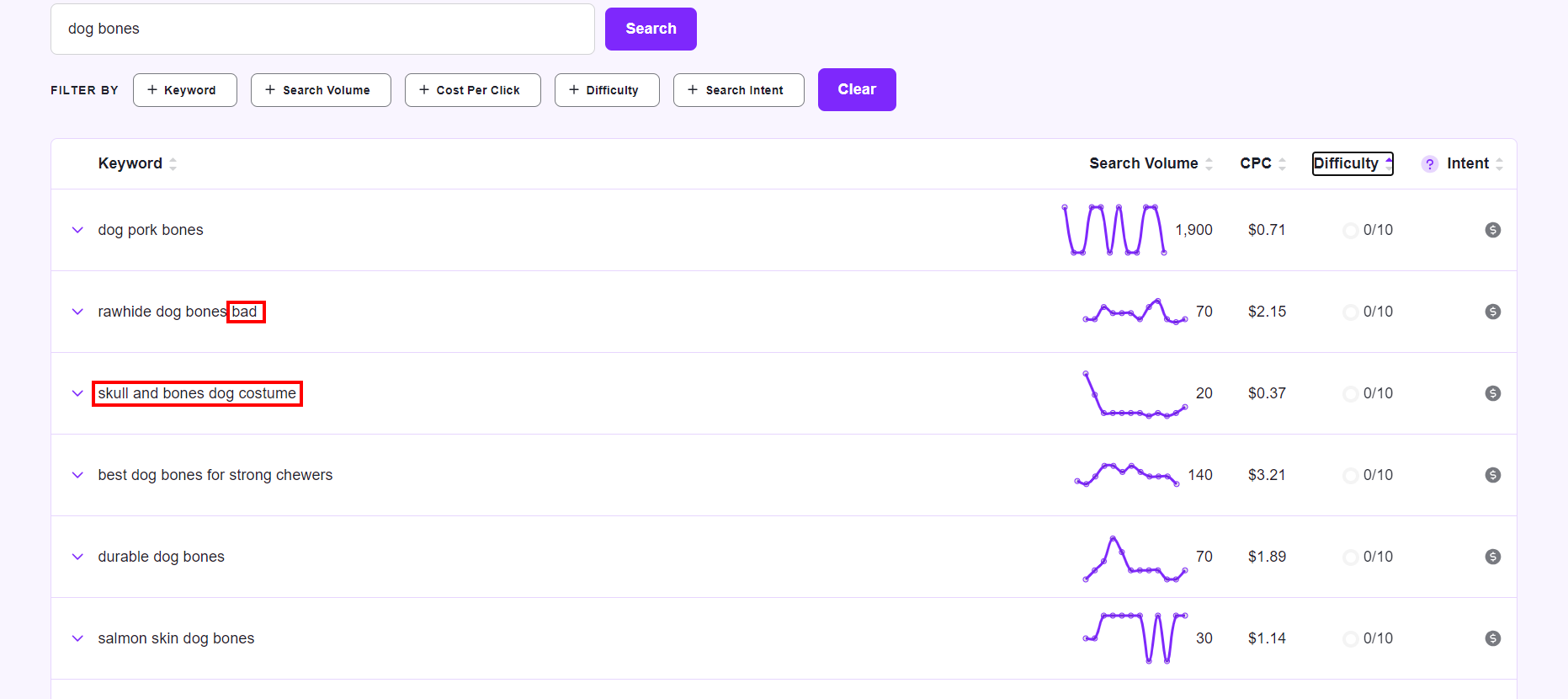
Search Terms Report
Google provides a search terms report that outlines the keywords that users searched for that led them to see your ad. To find the search terms report, navigate to the keywords tab and then select the search terms tab.
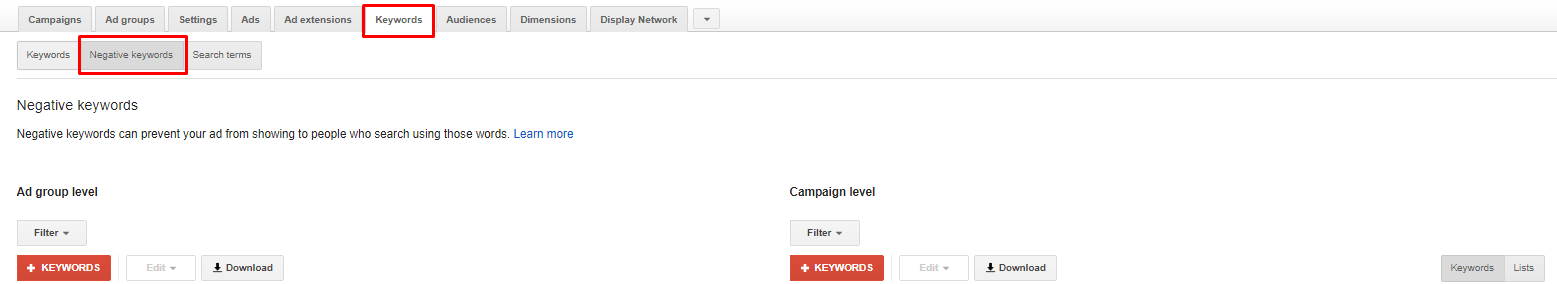
You can review all the terms users searched and review information about clicks, impressions, CTR, cost, conversions, and more. If you see a term that is costing you a lot but not resulting in any conversions, you may want to consider adding this keyword as a negative keyword. Also, if you see keywords that don’t relate to your business, you will want to add them as negative keywords.
One nice benefit of the search terms report is that you can add negative keywords directly from the report. You can check the keywords you want to add as negative keywords on the left and then click the “add as negative keyword” button. This feature makes adding negative keywords quick and easy.
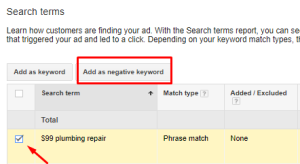
How to add negative keywords in Google Ads?
When adding keywords, you can add using the search terms report as mentioned above, or you can add under the negative keywords tab.
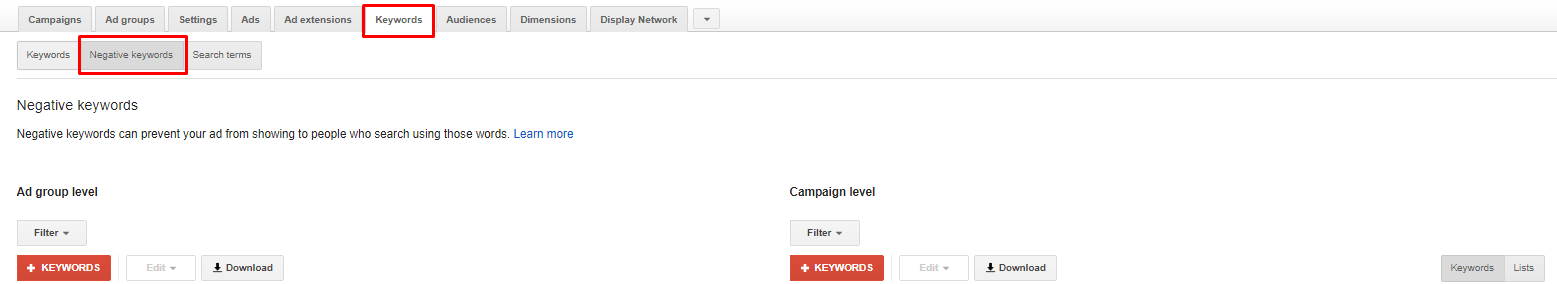
You can add negative keywords at the campaign level and the ad group level. Also, you can use different match types when adding negative keywords:
- Broad Match: Broad match negative keywords prevent your ad from appearing anytime a user includes the negative keywords in their search. The user can search for the keywords in any order, and your ad will still not appear. For example, if you have the term black jacket as your broad negative keyword, your ad won’t appear when a user searches for “black jacket discounts” or “jacket in black” because these searches contained the word “black” and “jacket.”
- Phrase Match: Phrase match negative keywords prevent your ad from appearing when a user searches for the exact keyword phrase you have excluded. A searcher can have additional words before or after your phrase. To denote a phrase match negative keyword, use parenthesis (i.e., “keyword”).
- Exact Match: Exact match keywords are denoted by adding brackets around your keyword (i.e., [keyword]. An exact match keyword will only prevent your ad from being delivered if the user types the exact same keyword or phrase you have listed as your negative keyword.
When adding negative keywords using various match types, you will want to ensure you won’t be blocking any relevant traffic.
How often should I add negative keywords to Google Ads?
Adding negative keywords should be something you do on an ongoing basis. When you initially set up your campaign, you should include any negative keywords that you can think of or that you found through the keyword planner.
On an ongoing basis, reviewing the search terms report will provide insight into new words or phrases to add as negative keywords. Since users are constantly searching for different terms, reviewing the search terms report will help you continue to make improvements to your campaigns.
Optimize your ad spend with negative keywords in Google Ads
Negative keywords in Google Ads can help you optimize your campaign on an ongoing basis. With proper research and implementation of negative keywords, you can improve your conversion rate and CTR. Adding negative keywords is easy to do and can help you save money and avoid wasted clicks. Don’t wait to get started. Optimize your PPC campaign with negative keywords today!
P.S. Did you know that SEO is an excellent complement to PPC? Take the first step to elevating your SEO by entering your website here for a free SEO audit.
Google Maps SEO: 10 Tips to Rank Higher on Google Maps
What is Google Maps SEO? Google Maps SEO (search engine optimization) is the process of making your business visible on Google Maps when users search for related keywords to your business. As an internet user, you have likely done a Google search to find a local store selling the product you’re looking for near you. […]
Read moreHow To Check Google Ranking?
Learning how to check Google ranking lets you know how much exposure your website receives for specific keywords. Checking your website’s Google ranking may help you identify areas of strengths and weaknesses you can improve on to rank higher on the SERPs and boost your return on investment (ROI). Read on for more information about […]
Read moreWhat Is Google EEAT and How To Optimize Your Site?
Over the years, digital marketers have determined the key elements that produce a high-ranking webpage. But little is known about the Google algorithm that puts webpages at the top of the SERP. However, Google has provided helpful guidelines to ensure quality pages match user intent. Explore what Google EEAT is and what you can do […]
Read moreHow To Add Google Analytics to WordPress?
Google Analytics is one of the most efficient web analytics tools offered by Google for businesses and individuals who want statistics on a specific website’s performance. Further to this, it provides you as the site owner with data on visitor insights such as how they access the site, the channels they use, top keywords used to […]
Read more