How To Check Google Ranking?
Learning how to check Google ranking lets you know how much exposure your website receives for specific keywords. Checking your website’s Google ranking may help you identify areas of strengths and weaknesses you can improve on to rank higher on the SERPs and boost your return on investment (ROI).
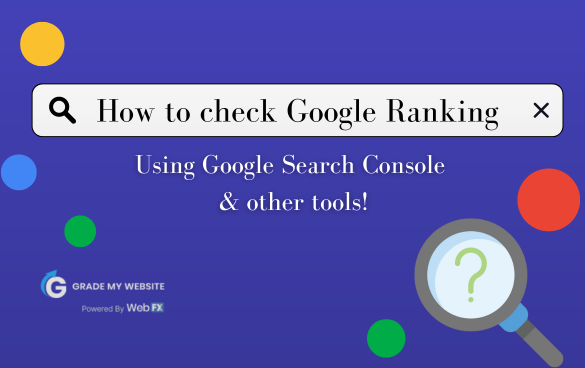
Read on for more information about how to check your website ranking using Google Search Console and other similar tools!
Google ranking factors
Google has long established itself as the world’s biggest and most used search engine. Having such an influence and market dominance means there are stringent requirements for businesses that want to rank at the top on their SERPs.
There are specific factors Google considers when businesses attempt to rank themselves. For one, any ranking can not be bought. There are hundreds but only a few that will help your website rank on the first page. These include:
- Backlinks: A backlink is a referenced hyperlink from another authoritative website used in your website to substantiate information. It is a credible source that may help drive traffic back to their site; the more backlinks your site contains the more trustworthy it is deemed.
- User search intent: Users who use a search engine to find content related to your website have a specific goal or intention in mind, which must be inferred from the keywords they insert.
- Search Engine Optimization (SEO): How and how much organic or unpaid traffic you direct to your website is determined by the effectiveness of the SEO strategies you have in place. The goal is to rank on top of SERPs to gain maximum exposure and attract a larger target audience.
- Keyword optimization: By optimizing the keywords used in your content, users can easily find your website which should be ranked higher if the keywords were used appropriately.
- High-quality content: Your website content should be relatable and contain suitable imagery, colors and accurate, up-to-date, relevant information.
- Responsive design: Users should be able to access your website from any platform, including mobile devices for a seamless experience.
- Loading speed: Users should not experience any lag when they access your site.
- Website security: Preference is given to secure sites that protect visitors.
- On-page experience: Users should be able to navigate your site easily and with minimal effort, without leaving it at first glance.
- Content relevance: Website content must be relevant and return accurate results related to the search terms.
The importance of checking your website ranking
It’s important to check your website’s Google ranking regularly to identify possible trends that can help you further optimize your site.
Based on its performance, you’ll be able to pick up on areas that can be improved and what’s working well, then work out strategies to help improve your ranking.
Here is a list of points that underline the significance of monitoring website rankings for businesses.
Tracking performance over time
Monitoring your rankings allows you to assess the effectiveness of your SEO strategies. By tracking changes, you can identify patterns, understanding which tactics are effective and which are not. This data informs future decisions, ensuring your efforts align with business goals.
Identifying opportunities for improvement
Regularly checking your website ranking helps pinpoint areas needing enhancement. A decline in rankings for specific keywords may indicate improved competitor strategies. This insight motivates you to revisit your content, refine your keyword strategy, or enhance your backlink profile.
Understanding user behavior
Your website ranking reflects user behavior and preferences. If certain pages rank lower, it may suggest the content does not meet expectations or is not optimized correctly. Analyzing engagement metrics alongside ranking data helps you tailor your content to better meet audience needs.
Monitoring competitors
Keeping an eye on your ranking helps you stay informed about competitors. Understanding your position relative to them allows you to adapt your strategies. This analysis can reveal market gaps to exploit or highlight areas where competitors excel.
Enhancing ROI
Improved rankings lead to increased visibility, higher traffic, and better conversion rates. Regularly checking rankings and making data-driven adjustments enhance your chances of achieving better ROI, especially for businesses relying on organic search traffic.
Responding to algorithm changes
Search engines frequently update their algorithms, affecting rankings. Regular monitoring helps you quickly identify changes and respond accordingly.
Using Google Search Console (GSC) to check your Google ranking
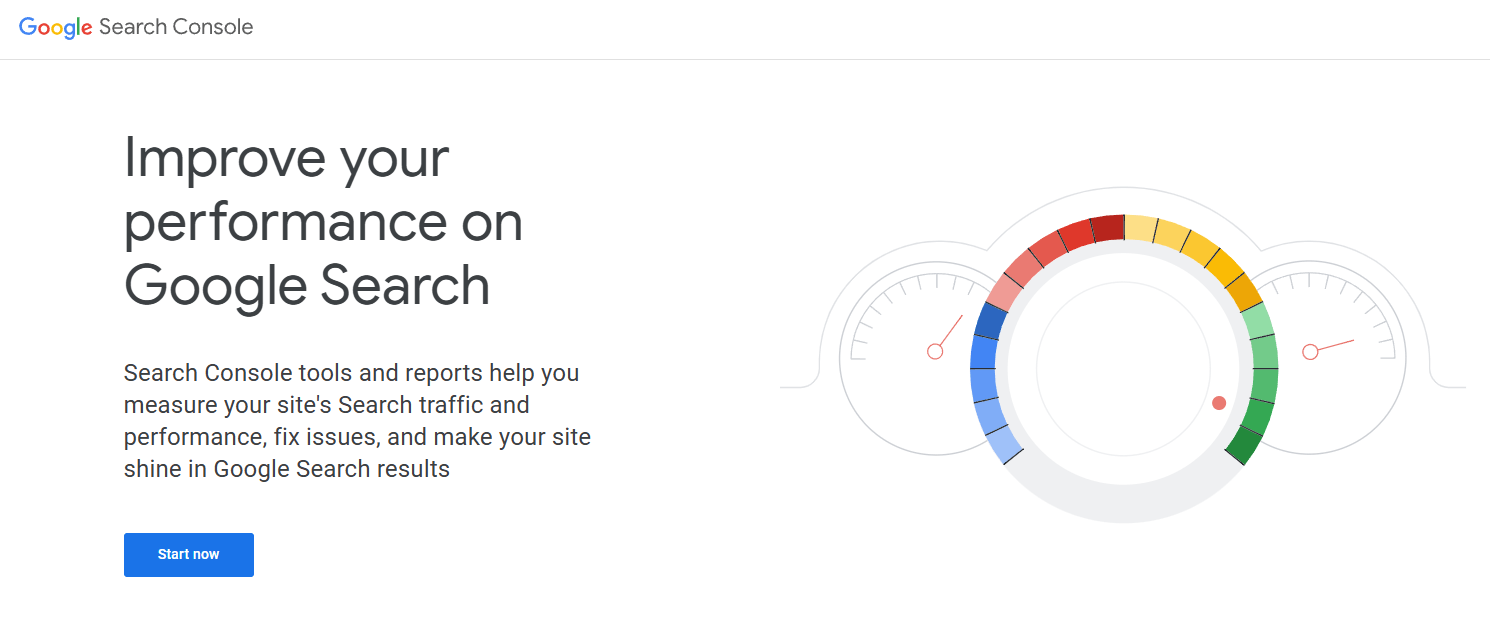
Your go-to for checking your ranking is Google Search Console. It provides you with accurate results on your website’s performance since it’s a native Google feature. Here’s how to use GSC.
- Access GSC at https://search.google.com/search-console/about.
- Click ‘Start now’.
- Choose your property type, which will be the domain or URL prefix.
- You’ll be asked to verify ownership.
- Once in the Console, access the Performance tab and click ‘Search Results’.
- Clicking on ‘Queries’ will enable you to view the search terms that help your page rank.
Update the info in the chart to match the table by selecting the average position. This will show you how many impressions you have and the clicks per keyword that determine the click-through rate.
Other tools to check your Google rankings
While GSC is often the preferred tool to check website ranking, there are numerous others available to establish your ranking. We’ve summarized a few popular ones below.
1. SEO.com
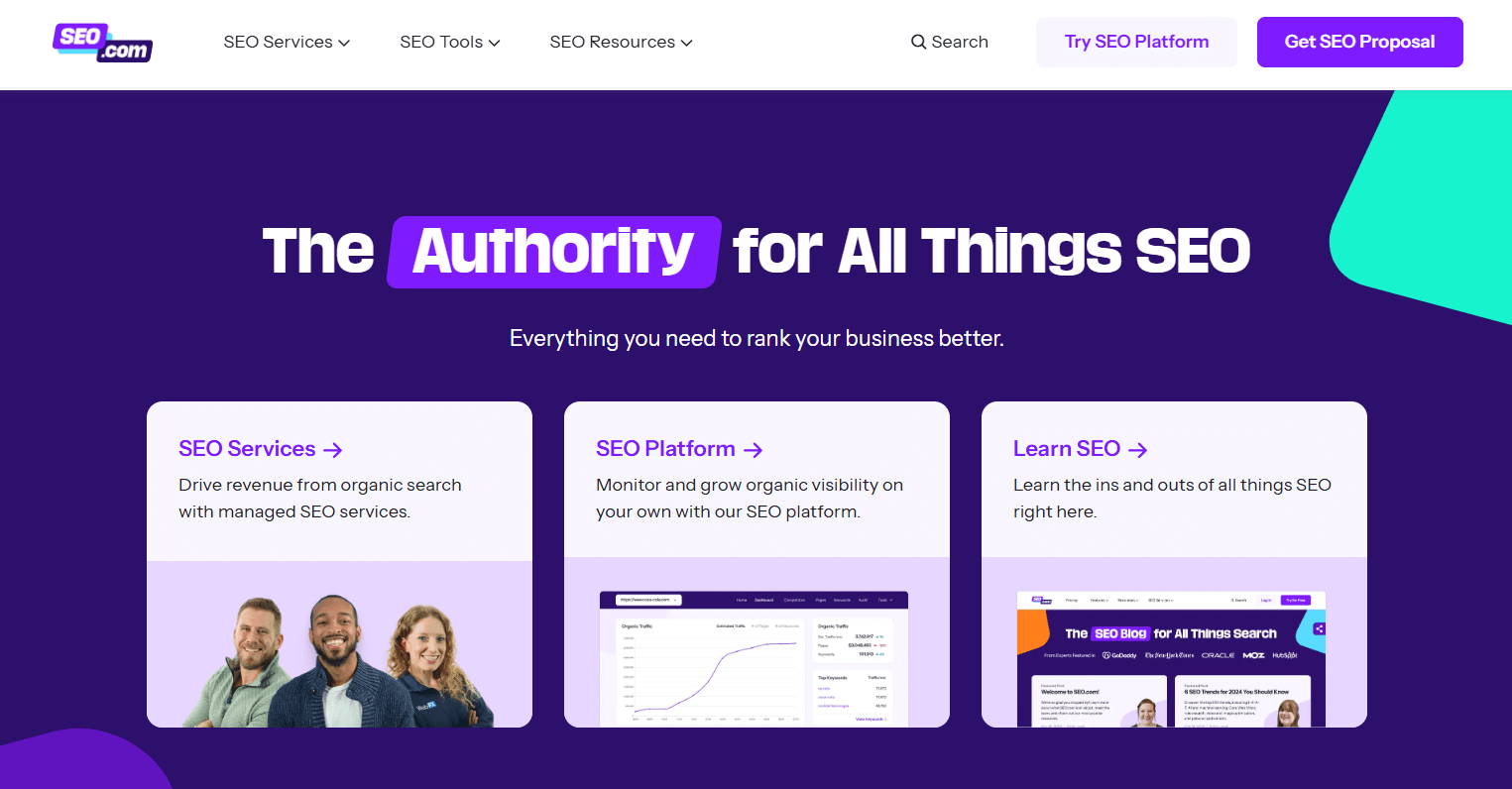
SEO.com offers a powerful tool for checking google rankings that provides users with real-time insight into your website’s performance.
By entering your URL, you can easily track how well your site ranks in search engine results pages (SERPs). This tool not only highlights your current rankings but also allows you to monitor changes over time, helping you identify trends and adjust your SEO strategies accordingly.
2. MozPro
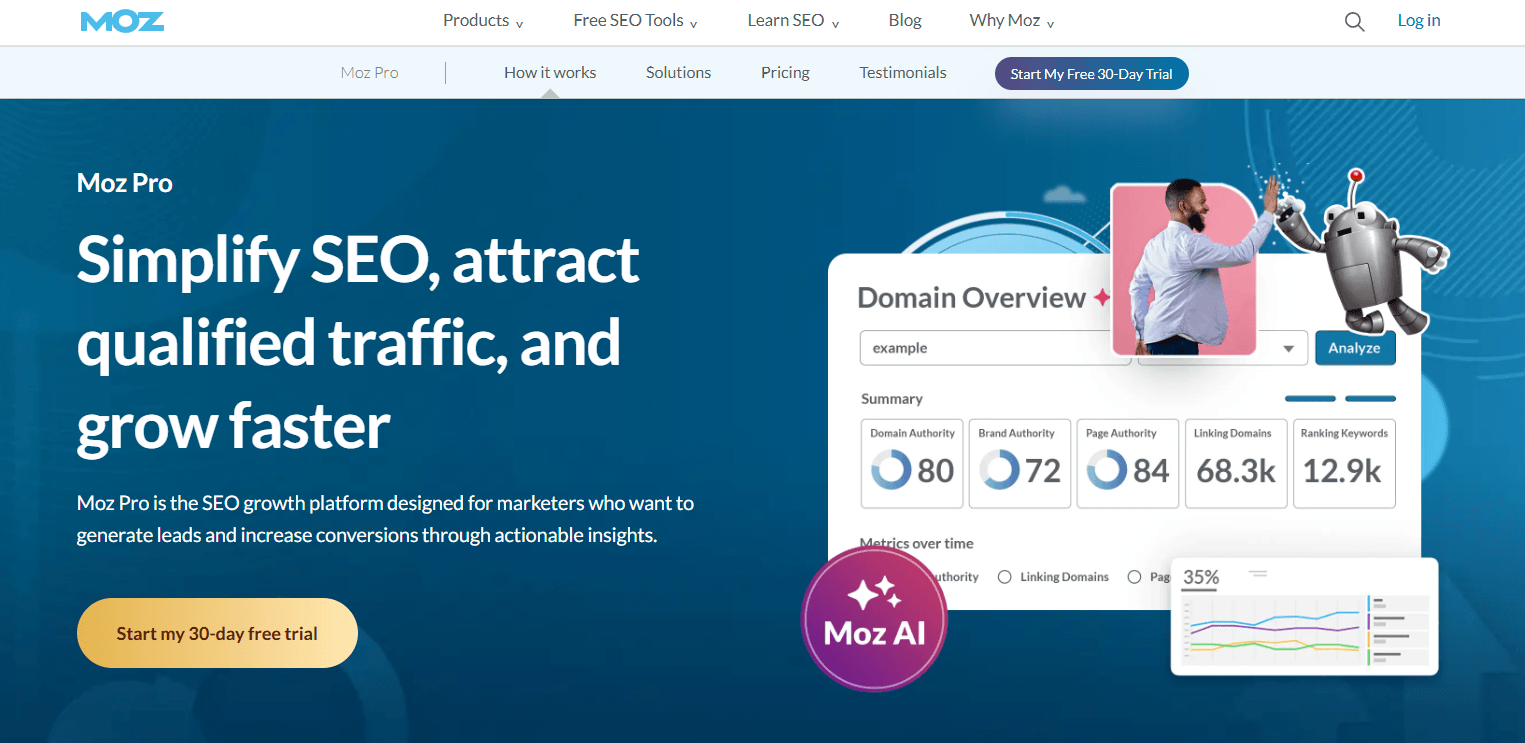
Besides checking your website’s ranking, MozPro is reputable for its keyword tracking feature. It allows you to audit sites and lay out your proposed keywords comprehensively while navigating your top keywords’ performance on all platforms.
It helps you monitor dips in rankings so you can plan ahead. Unlike GSC and other tools, you’ll get exact results as opposed to an average position for a minimal fee once the free trial has expired.
3. SEMrush

SEMrush is similar to MozPro in that it focuses largely on keywords that help you rank organically. It also checks how your website has ranked.
The Organic Research feature provides you with insight into the keywords that have helped your website reach its current ranking. It helps determine the keywords’ difficulty and ranking position based on this.
You’re also able to view your keyword performance in graph format.
4. Ahrefs
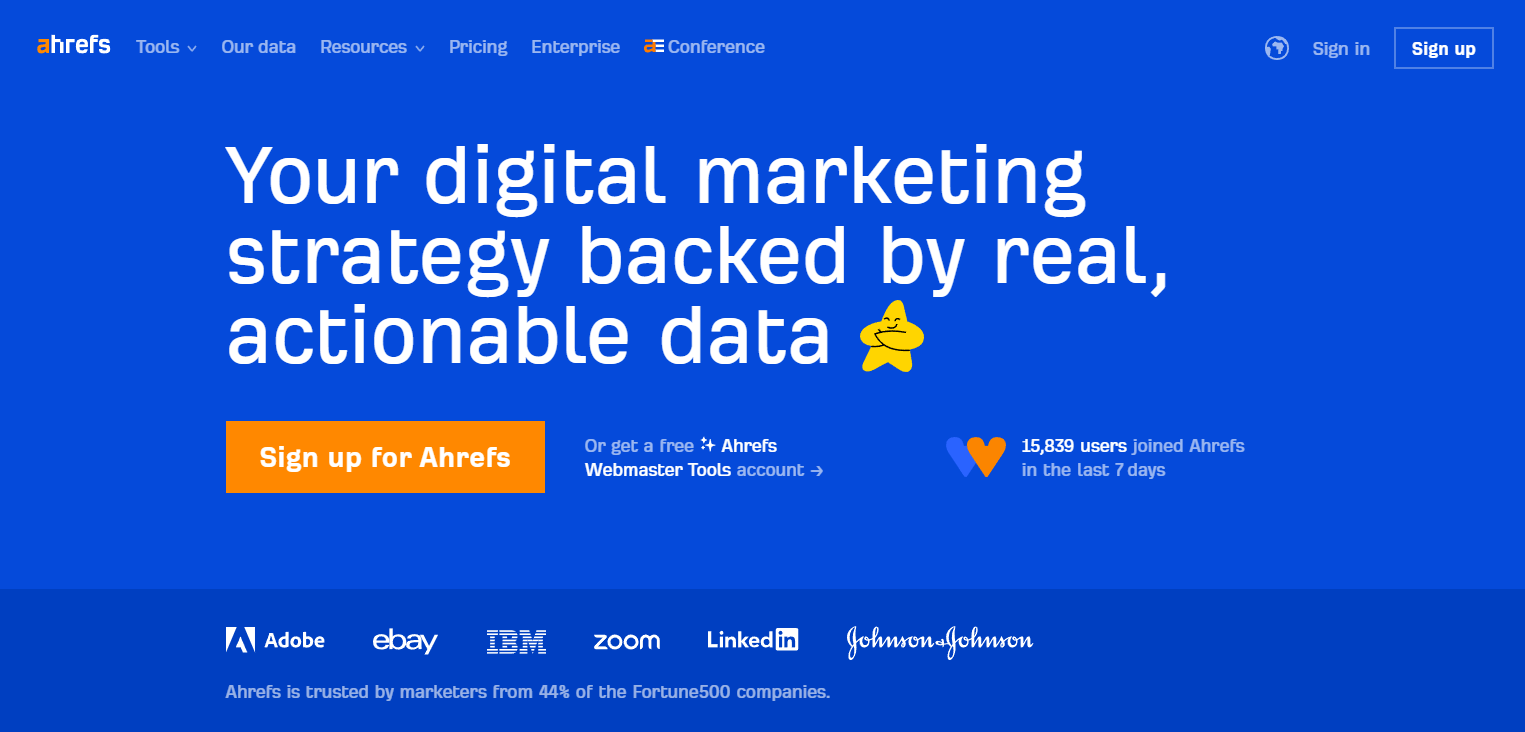
This highly recommended rank-checking site emphasizes and analyzes your search engine ranking by its overall SEO performance.
Ahrefs gives you results on keyword rankings on all platforms, like MozPro and furthermore displays your rankings for “People Also Ask” (PAA), featured snippets and other Google features.
Grade My Website can help boost your ranking on SERPs
At Grade My Website, we have numerous services tailored to help your site drive revenue and traffic.
From SEO, PPC, social media and lead generation to web design, content marketing, revenue marketing and more, we’re up for any challenge and ready to deliver the best results with quick turnaround times.
We want to help you rank better on search engines with the right strategies and tools. Let’s get started today! Reach out with your custom quote request and we’ll take it from there.
Google Maps SEO: 10 Tips to Rank Higher on Google Maps
What is Google Maps SEO? Google Maps SEO (search engine optimization) is the process of making your business visible on Google Maps when users search for related keywords to your business. As an internet user, you have likely done a Google search to find a local store selling the product you’re looking for near you. […]
Read moreHow To Check Google Ranking?
Learning how to check Google ranking lets you know how much exposure your website receives for specific keywords. Checking your website’s Google ranking may help you identify areas of strengths and weaknesses you can improve on to rank higher on the SERPs and boost your return on investment (ROI). Read on for more information about […]
Read moreWhat Is Google EEAT and How To Optimize Your Site?
Over the years, digital marketers have determined the key elements that produce a high-ranking webpage. But little is known about the Google algorithm that puts webpages at the top of the SERP. However, Google has provided helpful guidelines to ensure quality pages match user intent. Explore what Google EEAT is and what you can do […]
Read moreHow To Add Google Analytics to WordPress?
Google Analytics is one of the most efficient web analytics tools offered by Google for businesses and individuals who want statistics on a specific website’s performance. Further to this, it provides you as the site owner with data on visitor insights such as how they access the site, the channels they use, top keywords used to […]
Read more