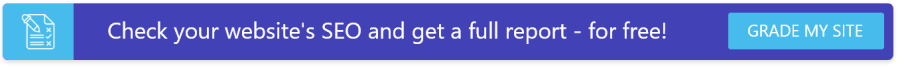How To Use Keywords for SEO (And Where To Put Keywords for SEO)?
The terms that a user types into the search bar on search engines like Google or Bing, are known as keywords. Because you want your website to appear higher on the search engine results page (SERP), you should follow best practices for using SEO keywords and adding SEO keywords to your content. Using keywords for search engine optimization (SEO) can help your website improve rankings and drive more traffic to your site.
P.S., If you’re wondering how to improve your site’s SEO, head to our free tool to get your instant SEO grading, no credit card required.
What are keywords for SEO?
Keywords for SEO are words or phrases your business targets on its website content with the goal of appearing for those words or phrases in search results.
How do search engines use SEO keywords?
Search engines crawl and index websites on a regular basis. When a user enters a keyword in the search bar, the search engine reviews all potential pages that are indexed to find the best pages that match the search terms. In order to determine which pages to show the user, search engines use a complex algorithm. Part of that algorithm includes looking at the keywords on your page. If your page has keywords that match the user’s search term, your site will be more likely to rank higher.
How to use keywords for SEO?
Use keywords for SEO by putting your target keyword in your title tag, H1 heading, and first 100 words. Next, use your target and related keywords throughout your body copy and in relevant headings, like H2, H3, or H4 headings.
3+ tips for where to put SEO keywords
When it comes to where to put SEO keywords, SEOs recommend these four locations:
- Title tag
- Headings
- Body copy
- First 100 words
When adding SEO keywords, avoid keyword stuffing and aim for readability. If you keyword stuff, your content might fail to rank and capture the traffic you want.
How to choose keywords for SEO?
The first step in starting to use keywords for SEO is to develop a list of optimal keywords you want to target. The keywords you choose should be keywords that your target market would be likely to use. When you create a keyword list, you should determine which keywords you want to use on each page. Since you don’t want your pages to compete with each other, it is best to use unique keywords on each page of your website.
Because broad terms tend to be very competitive and are harder to rank for, you will want to target more long-tail keywords. Long-tail keywords are 3- or 4-word keyword phrases. These phrases can be highly specific to what your target market is searching for online. As you conduct research, make sure you include these long-tail keywords on your list.
Competitor analysis is another crucial element of keyword research. Seeing the keywords your competitors rank for can provide insight into the types of keywords you should use on your website. Analyzing the top ranking pages for keywords can help you determine the likelihood of your page ranking in the top positions on the SERP. If pages ranking in the first position are high-authority sites like Amazon, it may be harder for your site to rank.
There are many tools you can use to conduct keyword research. The SEO.com tool provides the average monthly search volume for keywords, so you can evaluate the potential traffic you could gain if you start ranking higher for that keyword. Also, it can provide insight into the competitiveness and search volume for keywords.
By conducting in-depth keyword research, you will ensure that your site uses the best keywords for your business or service.
Where you should optimize your website for keywords?
Using keywords on your site in the correct manner will be crucial in helping you improve your SERP rankings. The following are six places where you should incorporate your keywords.
Titles
The title of your website is the blue clickable link that appears in the search engine results page. Titles show search engines what content to expect on your page. Having a captivating title that incorporates your keywords will improve your ability to rank higher and encourage users to click. To ensure the title isn’t cut off on the SERP, it should be below 65 characters. Although you may not be able to incorporate all your keywords, you should include at least one keyword within your title.
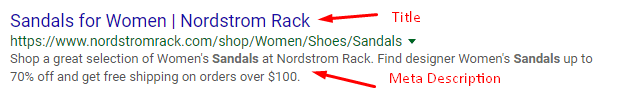
Meta descriptions
Meta Descriptions are the two to three lines of text that appear below the URL on the SERP. Although meta descriptions aren’t a ranking factor, optimizing your meta description for keywords will help improve click-through rates. When a user searches a term that is found within your meta description, it will appear bolded. The more keywords you have that are bolded, the more your page will stand out on the SERP.
URL
Including keywords within the URL can help you describe the page’s content to search engines. When you incorporate keywords in the URL, remember to keep them reader-friendly and separate words using hyphens. Within the URL slug, you can eliminate words like “a” and “the.” If your URL already drives a lot of traffic, it may be better to avoid changing the URL.
Headings
When search engines crawl your site, they pay special attention to words within your page headings. To indicate the headings on your page, you should use heading tags within your HTML code. Headings can be defined with H1 to H6 tags. H1 tags represent the most important heading on the page. These tags help outline the content on your page. Having keywords within your heading tags ensures search engines understand the topic in each section of your content.
Content
Using keywords throughout your content is important. If readers see their search terms used throughout the content, they will be more likely to continue reading. Also, search engines look at keyword usage in your content to determine your website’s ranking. However, when using keywords in your content, you want to be careful to avoid keyword stuffing or overusing keywords. Search engines value content that naturally uses keywords.
Image titles and alt text
Optimizing images on your site for keywords may not improve your rankings as much as the items mentioned above, but it is a good technique to begin using on your site. Using keywords provides search engines with details about what the image is a picture of. Two ways to incorporate keywords into your images are in the titles and alt text. The title is the text that appears when a user hovers over the image, and alt text is the text that appears when an image can’t be found.
Are you adding SEO keywords in the right places? Find out!
Find out in just 60 seconds whether you’re adding SEO keywords in the right place with our free website grader tool!
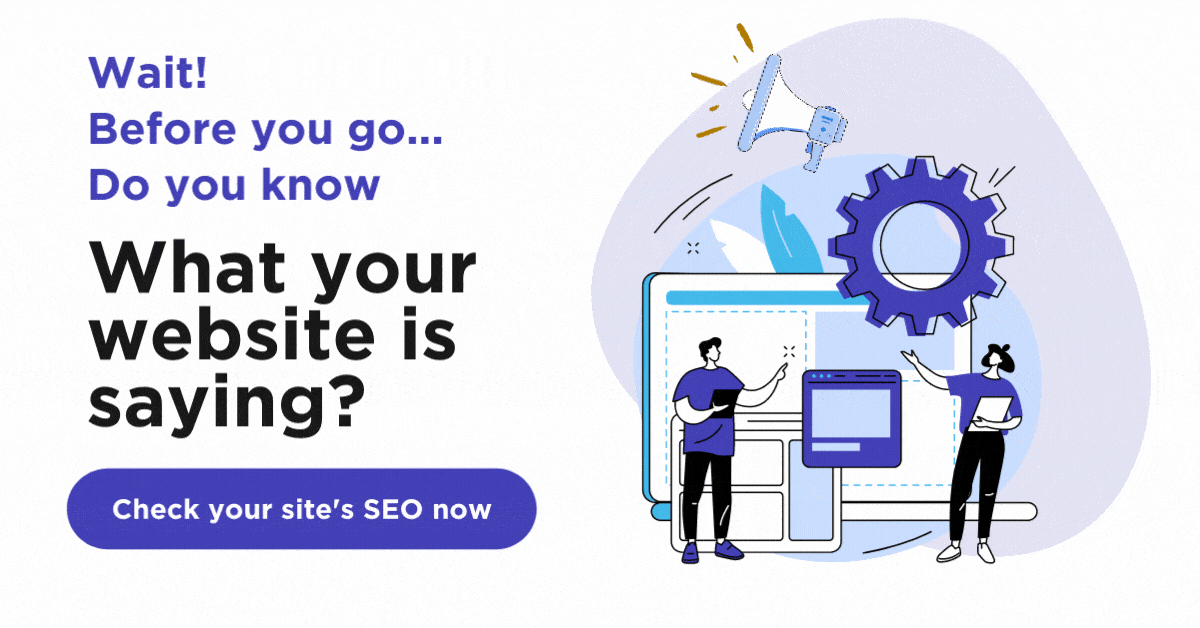
Google Maps SEO: 10 Tips to Rank Higher on Google Maps
What is Google Maps SEO? Google Maps SEO (search engine optimization) is the process of making your business visible on Google Maps when users search for related keywords to your business. As an internet user, you have likely done a Google search to find a local store selling the product you’re looking for near you. […]
Read moreHow To Check Google Ranking?
Learning how to check Google ranking lets you know how much exposure your website receives for specific keywords. Checking your website’s Google ranking may help you identify areas of strengths and weaknesses you can improve on to rank higher on the SERPs and boost your return on investment (ROI). Read on for more information about […]
Read moreWhat Is Google EEAT and How To Optimize Your Site?
Over the years, digital marketers have determined the key elements that produce a high-ranking webpage. But little is known about the Google algorithm that puts webpages at the top of the SERP. However, Google has provided helpful guidelines to ensure quality pages match user intent. Explore what Google EEAT is and what you can do […]
Read moreHow To Add Google Analytics to WordPress?
Google Analytics is one of the most efficient web analytics tools offered by Google for businesses and individuals who want statistics on a specific website’s performance. Further to this, it provides you as the site owner with data on visitor insights such as how they access the site, the channels they use, top keywords used to […]
Read more