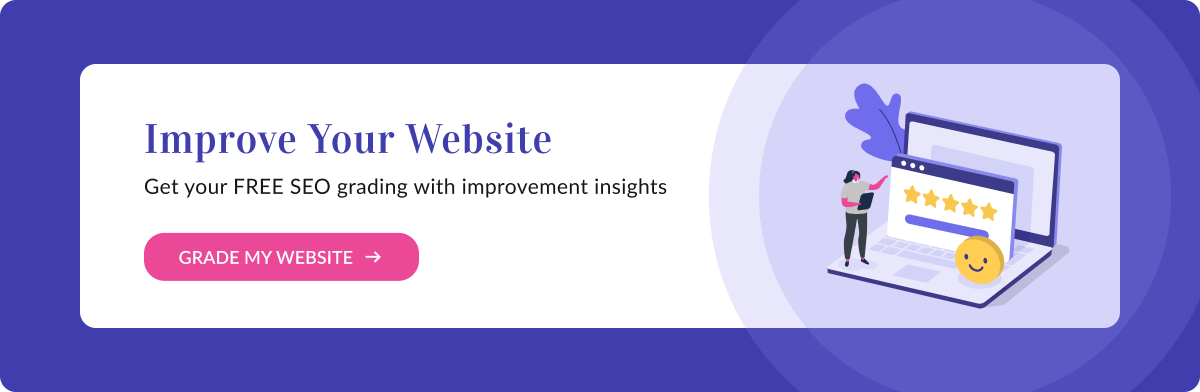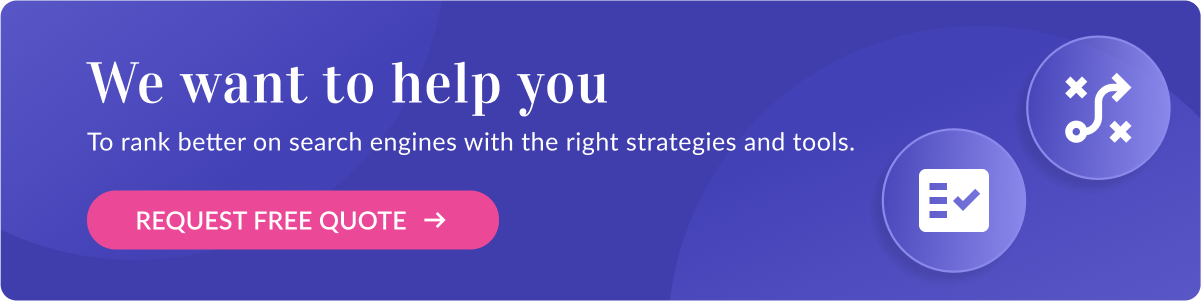Top 4 Tracking Tools To See How Many Views a Website Has
Nowadays, it’s no secret that any business serious about attracting and engaging customers needs a website. While virtually every large company or organization now has a site on the internet, even smaller organizations understand the value of having a robust online presence. Approximately 71% of small businesses have set up websites to sell their goods and services and increase brand awareness.
Companies that want to maximize the value and effectiveness of their website take the time to do it right. They make their site visually appealing with high-quality photos, videos, and graphics. They also write captivating content that informs readers about their products or services and encourages customers to take the desired actions — like placing an order or requesting additional information.
Maintaining a unique website takes time and effort. So, how can you be sure that your site is doing what you intended and that you’re maximizing your return on investment (ROI)? Knowing how many people visit your site provides valuable insight into its performance and effectiveness. Read on to learn how to see how many views a website has.
Here’s a rundown of what we’ll cover in this post:
- Why is it important to know how many views your site is getting?
- How to see how many views a website has
- How can you maximize your website’s performance?
But first, join our community of over 200,000 marketers to receive insights and the best practices for building your online presence and maximizing your website performance.
Why is it important to know how many views your site is getting?
Knowing how many views your site is getting is essential because they indicate whether your site is meeting its objectives or needs some visual or content tweaking. Once your site is up and running, you can access tools that provide statistics or metrics that allow you to track various key performance indicators (KPIs).
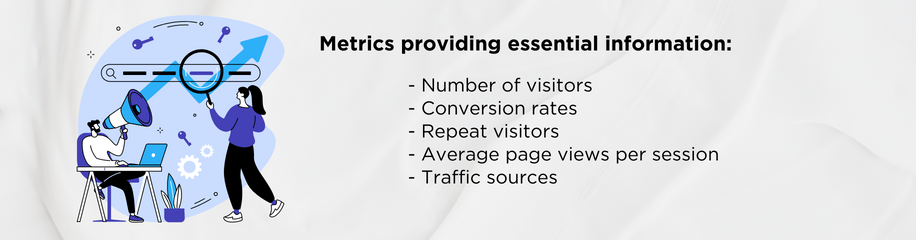
Delving into the metrics can provide essential information such as:
- The number of visitors: Even an expertly crafted website offers little value if no one sees it. Metrics deliver raw data regarding how many people are visiting your site. You can use the monthly figure to determine whether viewership trends upward or downward over a specific time frame.
- Conversion rates: You can use metrics to determine whether your site prompts visitors to take the desired action. For example, you can determine what percentage of visitors buy your product, enroll in your program, or sign up to receive your email newsletter.
- Repeat visitors: Visitor metrics can tell how long people stay on your site during each visit and whether they return. A high “bounce rate” — visitors who don’t stick around long — and few return visitors can indicate engagement issues you’ll need to address.
- Average page views per session: Views per session metrics reveal if visitors check out one or multiple pages during their visit, making it easier to predict if they’re likely to take the desired action.
- Traffic sources: Knowing where your visitors are coming from can help sharpen your marketing focus. For example, if 90% of your site traffic comes from your Facebook page and only 10% from your YouTube product demos, you’ll know where to target your future promotional efforts.
Understanding your website’s traffic metrics is crucial for monitoring your progress and gauging the success of your marketing initiatives. It’s also helpful in planning current and future campaigns.
How to see how many views a website has?
There are four primary tools you can use to track the number of visitors to your website:
1. SEO.com
SEO.com is a free DIY SEO tool that makes it easy to check your website views and traffic at a glance. Simply enter your website URL and instantly get insights into how many visitors your website gets on any given day, month, or year, and track how your traffic changes over time.
Curious about how much traffic your competitors get? You can enter their website URL and check that too!
In addition to checking website views, you can also use SEO.com to:
- View your keyword rankings and positions
- Discover new keyword targeting opportunities
- View essential keyword metrics, like search volume and ranking difficulty
- Research competitors
- And more
2. Google Analytics
Google Analytics is the most well-known and widely used visitor tracking tool. This free resource tracks a wide range of valuable data, including how users arrive at your site and interact with your content. You can also determine your web audience’s specific characteristics, allowing you to target your marketing and promotional campaigns more precisely.
In addition, Google Analytics gives you access to the results of your marketing campaigns to monitor the performance of individual pages, develop an effective page optimization strategy, and track conversions and purchases.
Here are a few significant benefits of using Google Analytics as your site’s viewer information source:
- Access to actionable, real-time data that can help increase revenue
- Helpful insights into your audience’s online behavior and buying habits
- More efficient ad campaign management
- Valuable insights on how visitors interact with your site
- Advanced conversion tracking capabilities
Finally, you can utilize Google Analytics by adding a free JavaScript code snippet to your website’s pages.
3. Live Traffic Feed
If you have ever wondered how to see how many views a website has, Live Traffic Feed is the perfect visitor and viewer tracking tool for smaller companies. It includes basic information regarding how many people visit your website, their location, and which pages they view. Plus, you get a live update whenever someone visits your page without having to refresh.
Here are a few benefits of using Live Traffic Feed to track your website traffic:
- Map out your website visitor’s location in real-time
- Provides valuable visitor insights such as the browser and operating system they’re using
- Offers helpful widgets to help speed up your website or blog
- Update live visitors without refreshing the page
To access Live Traffic Feed, visit the site’s homepage and copy and paste the free code link into your web browser.
4. Hitsteps
Hitsteps offers a real-time visitor tracking solution. When your site gets a new visitor, you’ll be able to see their country location, the traffic source, which page they’re viewing, and other helpful information.
The visitor also has the option to fill out and submit an online form, enabling you to acquire additional information about the types of individuals who are visiting your site. Other features include cross-device tracking, keyword analytics, page speed analysis, and more.
Here are other benefits of using Hitsteps to see your site’s pageviews:
- Monitor visitors’ streams and track pageviews to learn more about the pages visitors click
- Live chat tool to engage with your visitors
- Valuable visitor insights such as geolocation, their first visit to your site, the referrer to your site, their browser, device, and operating system
- Pre-generated and categorized reports with real-time analytics on all reports
Hitsteps offers a free version to websites with less than 2,000 monthly visitors. A tiered-pricing system is available for sites with higher traffic volumes.
Maximum your website’s performance with WebFX
Now that you know how to see how many views a website has, it’s time to partner with a professional to maximize your site’s performance.
As a full-service internet marketing company with a proven track record of driving results, WebFX can help determine the effectiveness of your company’s website.
Our Google Analytics consulting services use the best website performance tracking tools to help you capitalize factual data to optimize your web pages for optimal performance and discover opportunities to grow your business.
Contact us online or ring us at 888-601-5359 to speak with one of our seasoned website developers today.
Google Maps SEO: 10 Tips to Rank Higher on Google Maps
What is Google Maps SEO? Google Maps SEO (search engine optimization) is the process of making your business visible on Google Maps when users search for related keywords to your business. As an internet user, you have likely done a Google search to find a local store selling the product you’re looking for near you. […]
Read moreHow To Check Google Ranking?
Learning how to check Google ranking lets you know how much exposure your website receives for specific keywords. Checking your website’s Google ranking may help you identify areas of strengths and weaknesses you can improve on to rank higher on the SERPs and boost your return on investment (ROI). Read on for more information about […]
Read moreWhat Is Google EEAT and How To Optimize Your Site?
Over the years, digital marketers have determined the key elements that produce a high-ranking webpage. But little is known about the Google algorithm that puts webpages at the top of the SERP. However, Google has provided helpful guidelines to ensure quality pages match user intent. Explore what Google EEAT is and what you can do […]
Read moreHow To Add Google Analytics to WordPress?
Google Analytics is one of the most efficient web analytics tools offered by Google for businesses and individuals who want statistics on a specific website’s performance. Further to this, it provides you as the site owner with data on visitor insights such as how they access the site, the channels they use, top keywords used to […]
Read more